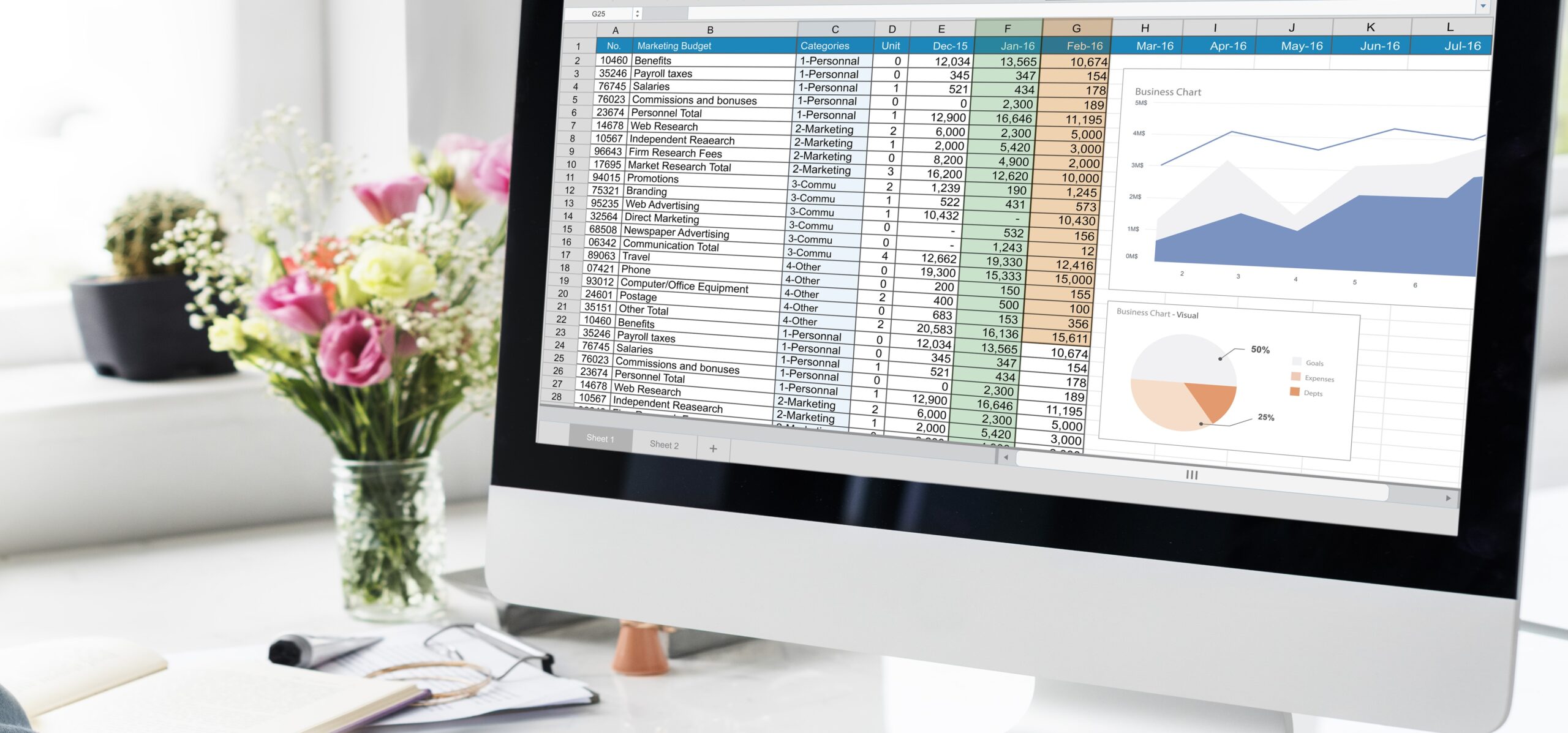
MS Excel Training – Basic
Methodology – Online Live Demonstrative Training
Course Fees – Rs. 4000 Per Participants (Discount of Rs. 1000 on two enrollments)
Duration of Program – 08 hours
Objective of the program
This training program intends to:
- Improve participant’s efficiency in working with worksheets
- Improve participant’s skills on Analyzing data
- Creating MIS reports
Who should attend?
Anyone who wants to enhance their productivity of day to day work & desirous to enhance their Basic MS Excel skills.
Outcome of the training
Upon successful completion of this training, you will be able to:
- Using various Excel functions
- Beautifying Excel Sheets
- Performing complex calculations efficiently
- Organizing and analyzing large data
- Creating MIS reports
Training Outline
1) Functions
a) Basic:
Text to columns, Remove Duplicates, Flash fill
b) Text:
Upper, Lower, Proper, Left, Right, Mid, Len, Trim, Concatenate
c) Date:
Today, Now, Day, Month, Year, Minute, Hour, Second, Text
d) References:
Relative, Absolute, Hybrid
e) Mathematical:
Min, Max, Average, Count, Count if, Count ifs, Sum, Sum if, Sum ifs, Sum product, consolidate
2) Graphs/Charts
- Inserting Graphs
- When to choose what type of Graph
- Formatting, coloring, Giving impressive finishing looks
- presenting in images with 3D effects
3) Formatting
applying various formatting option to make the sheets presentable
4) Data sorting and Filters & Advanced Filters
5) Conditional Formatting
- Conditional Formatting to Highlight values
- Highlighting mistakes like duplicate entries
- criteria based formatting
- Create, Edit and Manage rules
6) Working with Reports (Subtotal)
- Creating Single Level Subtotal
- Creating Multi level subtotal with grouping and ungrouping options
7) WhatIf Analysis
- Goal Seek
- Data Tables
- Scenario Manager
Take a self assessment test —
Please Note: If you score less then 50% then you are advised first to take Basic Excel Training before applying for Advance Excel Training.
For Registration:
Scan QR Code to make Payment and submit personal & payment details through below Link —
Click Here To Enter Payment Details
Pinacolish is group of team members specialized in their respective field. The detail of the key team members is as follows:
